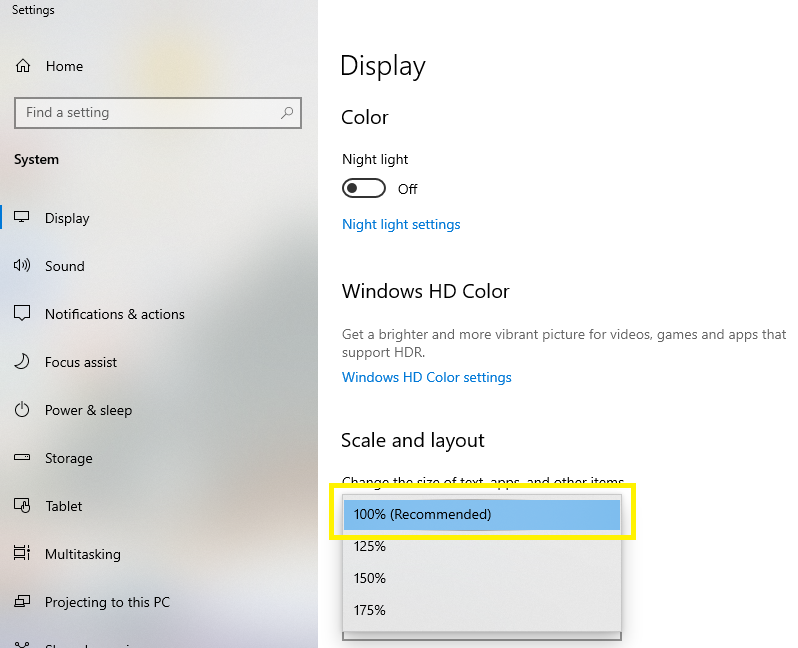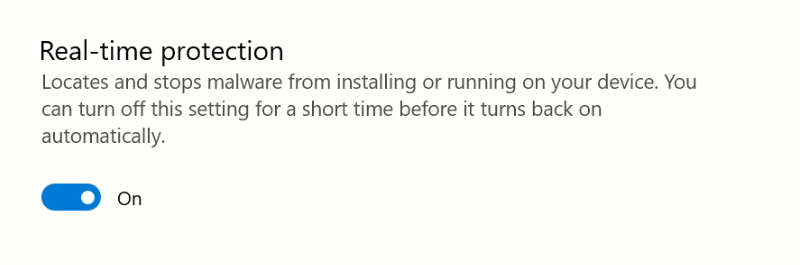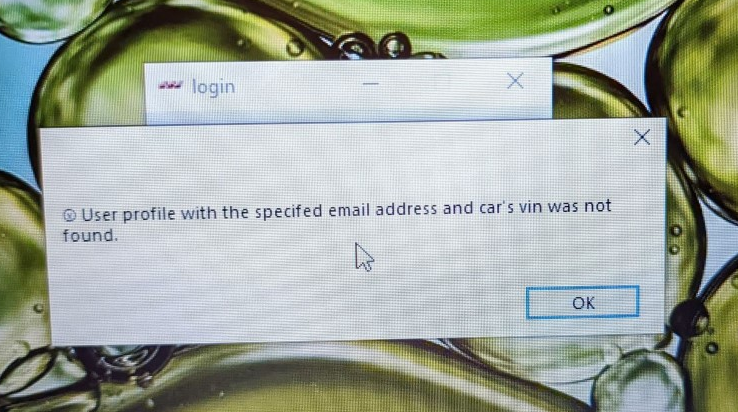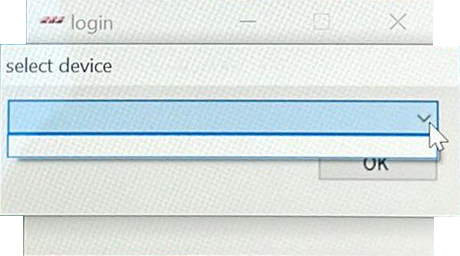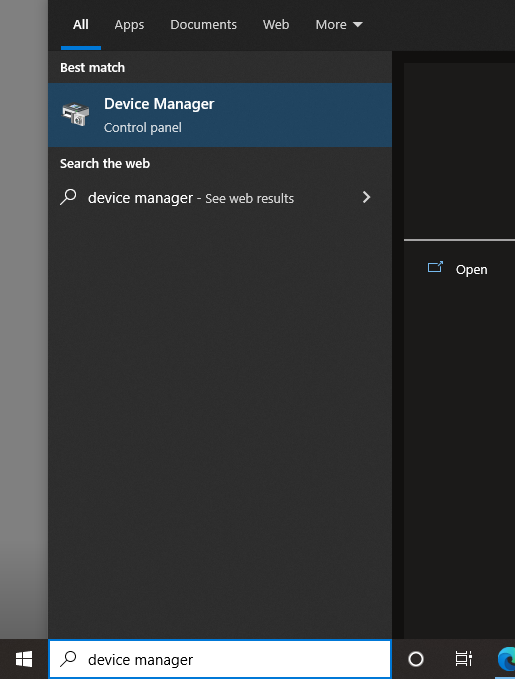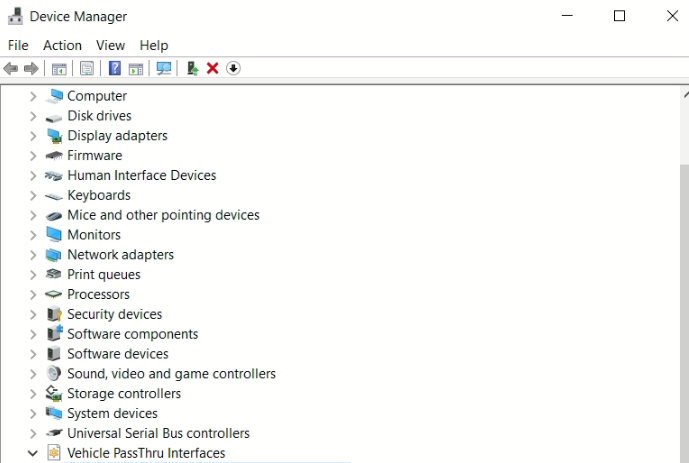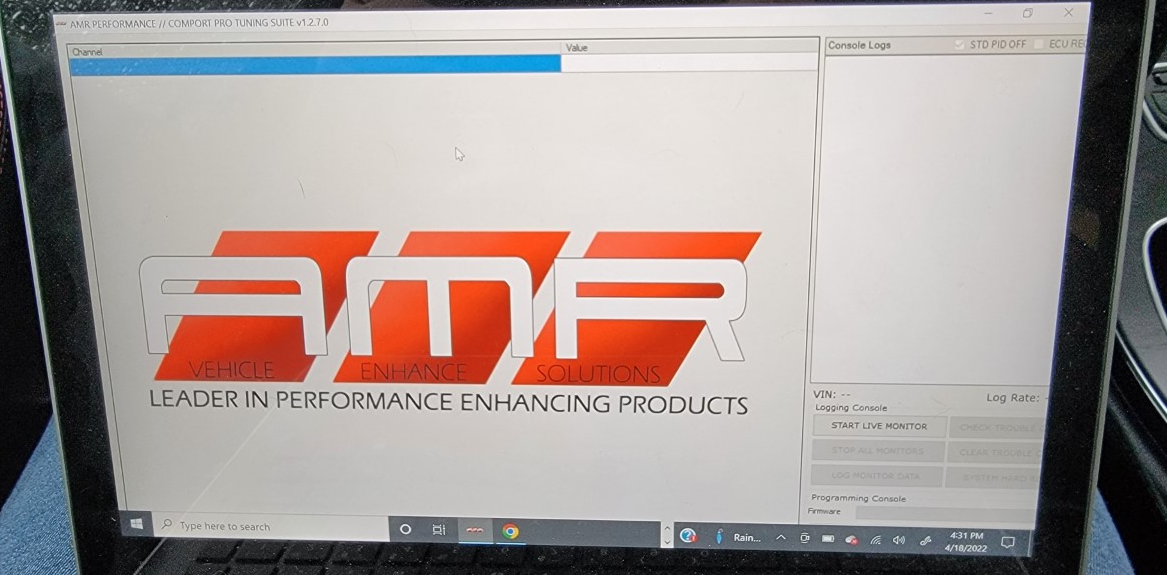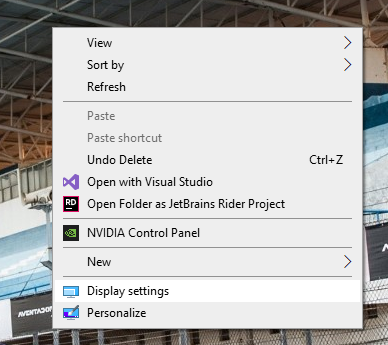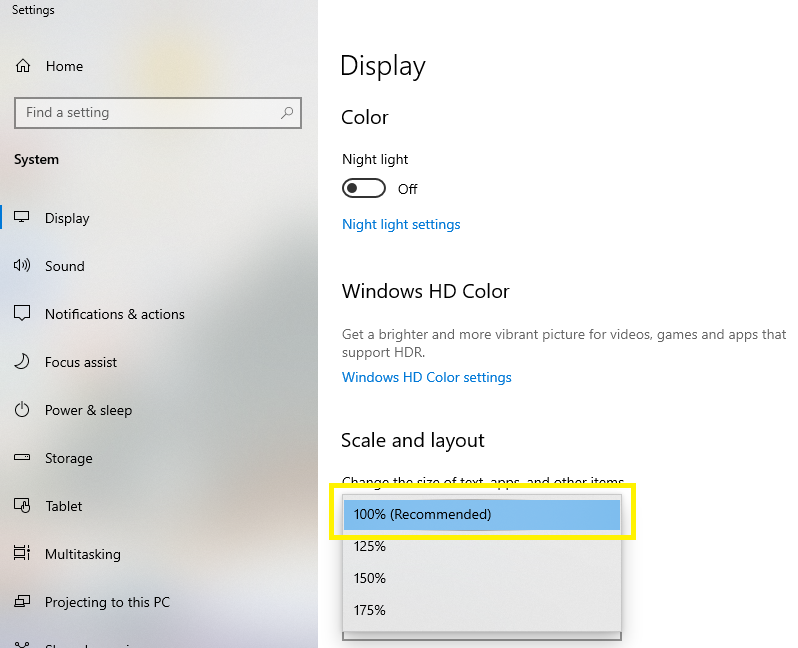USER PROFILE / EMAIL ADDRESS / VIN WAS NOT FOUND |
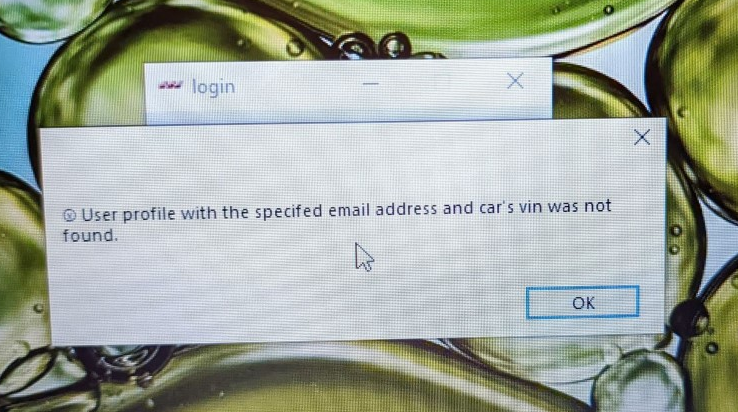
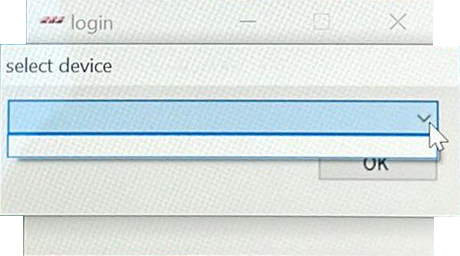
CHECK TO SEE IF DRIVER WAS INSTALLED |
Following the installation instructions, you would have installed the driver. This driver is used to communicate with the USB cable and the vehicle. Go out to your vehicle. Plug in the COMPORT PRO usb cable into your PC and the other end into the COMPORT PRO cable dongle and the other end into your vehicle’s OBD port. Once done, see below:
Go to your windows search bar, type in “driver manager”
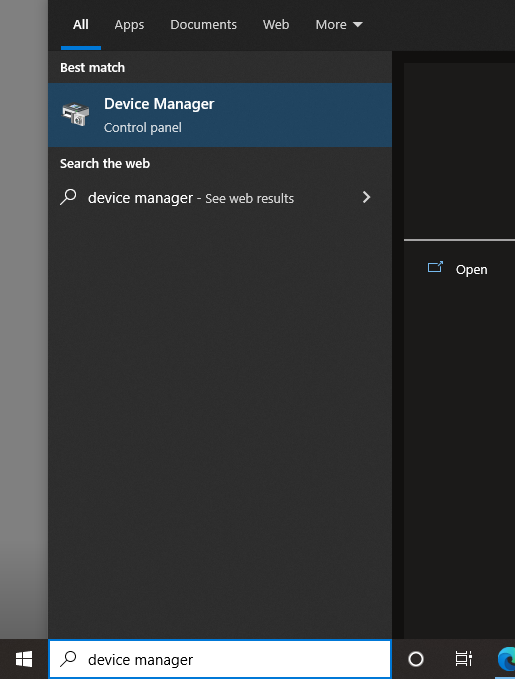
Click and open the device manager. After opening, scroll down to the bottom. You will be looking for Vehicle Pass Thru Interfaces. If you do not see this listed, then you did not complete installing the driver. Please re-install the openport driver and you will be good to go.
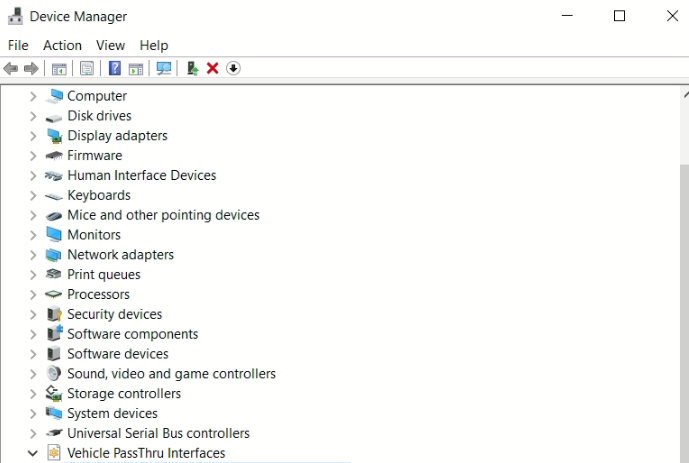
BUTTONS CUT OFF / NOT SHOWING |
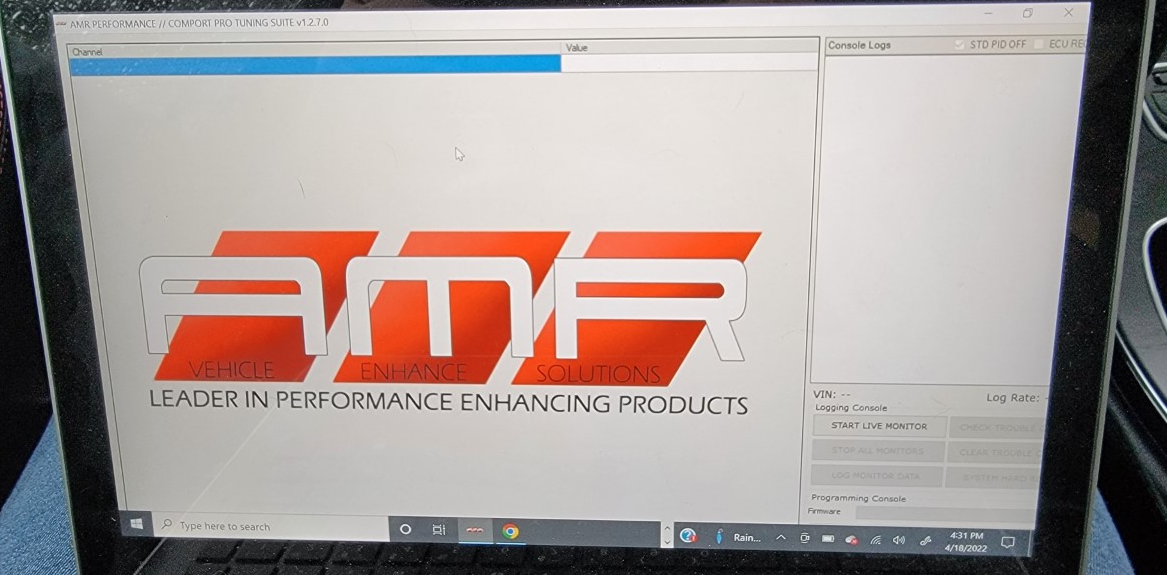
If you launch your COMPORT PRO TUNING SUITE and the buttons are cut off or not showing, do not be worried, this is an easy fix.
Right click on your desktop background and select "display settings"
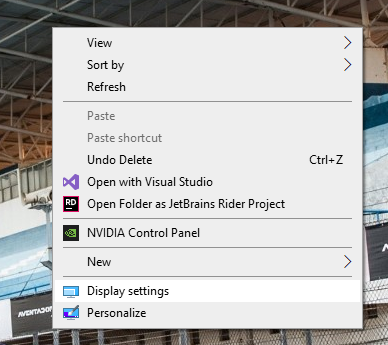
Then click on 100%